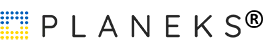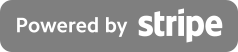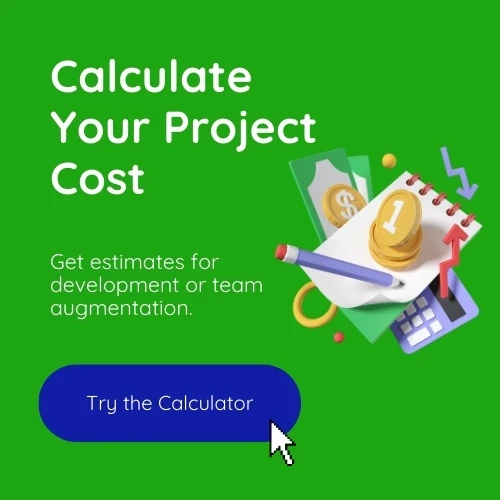With digitalization, fleet management has progressed far beyond relying solely on GPS trackers and hardware-bound tools. Modern, leading systems are based around flexible, cloud-based platforms that put data, insights, and control at your fingertips. Software-first solutions often become a critical strategy for businesses that strive to optimize operations and minimize downtime.
Up-to-date fleet platforms comprise such features as intuitive web interfaces, automation that simplifies a diversity of industry-specific flows from maintenance to compliance, and deep integrations that ensure your systems perform cohesively. As an output, you can gain smarter, faster, and more cost-effective fleet oversight.
Nonetheless, the number of solutions on the market keeps growing, and for many entrepreneurs, it can be easy to get lost in flashy features and get frustrated with what really matters for their specific case. This article breaks down the 10 essential fleet management software features that help you scale, stay compliant, and gain a comprehensive picture of your operations, all from one centralized hub. Let’s discover what the functionality pieces a modern fleet should be without.
Table of Contents:
How much will fleet management software features cost you?
1
3
4
5
6
7
8
9
10
2
11
Final cost
The Final Estimated Price is :
Summary
| Description | Information | Quantity | Price |
|---|---|---|---|
| Discount : | |||
| Total : | |||
Why Fleet Software Must Be Web-First in 2025
In 2025, businesses will most likely keep prioritizing agility and flexibility, as rapid market changes and dynamic customer demands require companies to adapt fast and stay competitive. Thus, organizations that can adapt quickly, scale intelligently, and manage operations from anywhere will outperform competitors tied to legacy systems. That’s why web-first fleet software is the entire foundation of future-ready fleet management rather than just a convenience.
Anytime-anywhere access
The fleet operations and workflows can change dynamically. Today, your team doesn’t have to be tied to desks or single locations, and your fleet management software shouldn’t be either. Web-first platforms arm managers, drivers, and support teams with full operational visibility in real time, on any device, from any location. Therefore, you’re no longer tied to a control room or office, having the complete convenience to track and manage your fleet workflow on the go. The responsive design of your web-based software ensures the platform adapts to your screen. It delivers the same critical data and tools you’d find on a desktop, allowing you to review vehicle diagnostics or dispatch routes from any point on the map. As a result, with cloud-based systems, your entire fleet operation stays in sync, no matter where your team is.
Scalable for multi-location or international operations
Fleets grow in parallel with the complexities of business operations. Companies expanding into new cities (or even preparing to cover new countries) need tools that adapt and support seamlessly. Web-first software is inherently scalable, enabling you to onboard new teams, vehicles, and locations without requiring infrastructure overhauls. Permissions, settings, and reporting can be fully tailored to the required region, team, or user role, enabling clear oversight and streamlined management across your entire operation. The growth of your business no longer requires system replacements or costly customizations, but just a login and a browser.
No need for physical installations or specialized hardware
The time of bulky on-premise servers and device-specific software is coming to its logical end. The Zippia research confirms it: 94% of enterprises rely on cloud services, 67% of enterprise infrastructure now runs in the cloud, and 92% of businesses have adopted or plan to adopt a multi-cloud strategy. In these terms, web-based fleet platforms built on scalable cloud infrastructure remove the need for physical installations, long deployment timelines, and dedicated hardware.
The platform is entirely web-based, meaning users can connect securely without needing to install any client-side software. Updates happen automatically in the background, ensuring your team always performs on the latest version without scheduling maintenance windows or coordinating IT teams. With such a light footprint, you reduce upfront investment and accelerate adoption. Web-first tools offer the flexibility, efficiency, and optimization to stay competitive for both small fleets just starting out and vast-scale enterprises operating hundreds of assets on a daily basis.
Top Web-Based Fleet Management Software Features
The aspect that makes the best fleet management platforms stand out in 2025 lies in their capacity to bring people, data, and processes into one flawlessly performing digital environment. Web-first software guarantees seamless accessibility, visibility, granular control, and operational intelligence. The most robust tools typically combine user-centric, intuitive interfaces with powerful automation, assisting teams to do more accurately but with less effort, no matter where they’re working from.
As a business owner, you should be acquainted with the main features that define high-performing, browser-based fleet management systems. Each capability you’re planning to implement straightforwardly impacts the outcomes of modernizing your fleet operations. So, what are the key features to look for in fleet management software?
Centralized Web Dashboard
The core of any web-first platform is a unified dashboard that consolidates every moving piece into one browser-accessible interface. Regardless of fleet size, this all-around, web-based interface provides a centralized view of real-time data, comprising asset status, GPS-based location tracking, task progression metrics, and fuel consumption analytics. The dashboard should be fully configurable, allowing you to align data visualizations and alerts with your specific operational KPIs and performance thresholds for enhanced situational awareness and smart decision-making.
Role-based access should also be implemented to ensure that each team member (for instance, manager, dispatcher, or driver) sees only the data relevant to their responsibilities. With no local installs required, teams can log in from any device and start managing immediately. The dashboard can become a mission control, where informed decisions are taken in seconds, not hours.
We’ve applied these principles in practice by designing fully responsive dashboards tailored to real-time operational decision-making for fleet management. These interfaces visualize key metrics such as fleet-wide fuel consumption, vessel performance rankings, and improvement potential compared to energy benchmarks. We built live feedback modules and comparative views to surface actionable insights for both crew members and management, with role-based access and intuitive UX. The achieved outcome is a mission control environment that simplifies complex data and empowers faster, more efficient energy-related decisions.
Digital Work Order Management
Preventive maintenance and rapid issue resolution are inalienable for maximizing fleet uptime and minimizing financially unprofitable disruptions. Solid digital work order systems enable maintenance teams to create, assign, and monitor service tasks in real time, with full visibility across the maintenance lifecycle. Managers can easily configure automated triggers based on live odometer data, engine hour thresholds, or diagnostic fault codes captured via telematics integrations; in practice, this can help schedule routine service intervals like oil changes or respond to unexpected mechanical failures.
Tasks can be instantly dispatched to internal technicians or external service providers, complete with predefined checklists, parts requirements, and SLAs. All service activity, like work orders, inspection results, technician notes, and parts usage, should be recorded and stored in a centralized, cloud-based repository. The digital records are to be fully indexed and searchable, streamlining compliance audits, warranty claims, and operational reporting.
Route Planning and Assignment Interface
Routing inefficiencies directly turn into increased costs and lost productivity. With the right tools, you can cut both of these obstacles out of your workflow. A geospatial, map-based interface streamlines the route planning process via user-friendly drag-and-drop controls, allowing dispatchers to build, modify, and optimize routes within a couple of screen taps. The system intelligently matches assignments to available vehicles and drivers in real time, using dynamic parameters such as current location, vehicle load capacity, time window constraints, and driver availability.
Advanced auto-suggestion algorithms employ traffic data, geofencing rules, and delivery priorities to propose optimal routing scenarios. When plans shift due to delays, cancellations, or on-the-fly customer requests, dispatchers can instantly reorder task sequences and push real-time updates to field teams via integrated mobile notifications or in-app messaging. This way, you can reduce manual coordination, fuel consumption, and idle time while maximizing on-time performance and resource utilization.
Driver and Vehicle Profiles with Real-Time Status Monitoring
Legacy systems reliant on spreadsheets and disjointed data loads are not sufficiently sustainable to support modern fleet operations. Essential features of construction fleet management software include digital profiles for each driver and asset. They capture specific details such as license classes, endorsements, medical certifications, telematics-linked usage statistics, and historical service logs. The profiles are continuously updated and centrally accessible via a secure, cloud-hosted environment.
Vehicle statuses, such as In Use, Available, Out of Service, or Under Maintenance, are updated in real time through direct integration with GPS devices, onboard diagnostic systems (OBD-II), or API-connected maintenance workflows. Fleet managers can filter assets and personnel by operational region, compliance eligibility, availability, or job role, enabling data-driven task assignments with decreased delay. Each profile maintains a complete audit trail with time-stamped changes, simplifying regulatory reporting, insurance claims, and internal compliance reviews.
Scheduling & Dispatch Calendar
Coordinating assets and personnel across dynamic operations requires a leading-edge scheduling interface that offers an interactive, drag-and-drop Gantt-style view. This feature should allow dispatchers to allocate routes, vehicles, maintenance tasks, or driver shifts with intuitive controls and instant feedback.
The fleet management software features validate scheduling logic in real time, flagging conflicts such as double-booked vehicles, driver HOS (hours-of-service) violations, or maintenance downtime overlaps. Built-in constraint handling and smart suggestions help your team obtain more efficient forward planning across days, weeks, or bespoke timeframes. Real-time recalculations are implemented to ensure operational continuity even when modifications occur. The updates can be automatically propagated to affected users via push notifications or integrated messaging.
Document Management System
Fleet operations generate and consume vast volumes of documentation every day, covering vehicle registration, inspection reports, driver certifications, vendor contracts, and more. A centralized document management system digitizes and secures all vital assets, with tried-and-true methods like role-based access controls (RBAC) and audit logs to manage compliance-sensitive data.
Users can upload, tag, and version-control documents via encrypted cloud storage, accessible from any authenticated device. You can also benefit from smart alerting mechanisms that notify relevant stakeholders of upcoming expiration dates or missing documentation, ensuring nothing slips past regulatory deadlines. Document indexing and full-text search capabilities streamline retrieval during audits, legal inquiries, or internal reviews.
Fleet Reports & Data Visualization
Standalone raw data alone won’t be beneficial; to maximize its value, platforms must contextualize it for strategic value. Your fleet management solutions can automatically retrieve and gather data across telematics, service records, fuel transactions, and route logs to produce visual reports, representing the latest insights. Dashboards are customizable per user role, offering widgets and KPIs on key metrics like fuel efficiency trends, maintenance cost per asset, downtime frequency, driver behavior analytics, and others that will match your requirements.
Report outputs can be exported in multiple formats (CSV, XLSX, PDF) or consumed via APIs into external BI platforms (such as Power BI, Tableau). A made-to-order report builder enables your team to define multi-dimensional queries and filters, facilitating insights for forecasting, benchmarking, and performance optimization.
Real-Time Notifications & Alerts
Operational awareness makes immediate, context-sensitive notifications a must-have feature. Fleet platforms support rule-based alerting via multiple channels, including in-app popups, SMS, and email. They can be triggered by real-time telemetry data, geofence breaches, task status changes, or compliance violations.
Users can adjust notification thresholds, group-level rules, and escalation paths to reduce alert fatigue and focus attention on critical events. Alerts integrate with mobile applications and third-party communication tools to ensure accelerated dissemination and accountability. Therefore, minor issues won’t turn into operational disruptions, as teams can intervene in time.
Cloud-Based Multi-User Access & Role-Based Permissions
Enterprise-grade fleet platforms are designed for cross-functional use by dispatchers, technicians, drivers, and administrative personnel. For seamless and safe employment, a secure cloud architecture supports simultaneous multi-user access with role-based permission settings that dictate what each user can view, edit, or manage.
Access control is enforced through secure authentication protocols (e.g., SSO, MFA) and monitored via stringent audit trails that log each interaction done within the system. This way, you can ensure high traceability, enhance security posture, and facilitate accountability within your operations. A well-defined permission matrix can enhance onboarding, reduce training overhead, and prevent accidental data exposure across departments.
Third-Party Integrations (via APIs and Webhooks)
Advanced fleet ecosystems must interoperate with existing digital infrastructure fruitfully and smoothly. Best-in-class platforms expose RESTful APIs and outbound webhooks, enabling bi-directional data exchange with CRMs, ERPs, accounting platforms (e.g., QuickBooks, Xero), and custom line-of-business applications.
API integrations extend to geospatial services (such as Google Maps, HERE, Mapbox), messaging platforms (e.g., Slack, Microsoft Teams), and IoT frameworks for enhanced location intelligence and machine data ingestion. Webhooks can be configured to trigger real-time workflows or alert downstream systems upon specific events (like route deviation, overdue maintenance, or asset check-in). A connected architecture eliminates manual data duplication and prepares a cohesive digital fleet command center for your process optimization.
Optional Advanced Features for Larger Fleets
While core web-based features are critical for any modern fleet, larger operations often require advanced capabilities to stay high-performing. Such organizations face complex logistics, tighter margins, and higher expectations for performance. For them, software must primarily deliver intelligent automation and strategic foresight. In these terms, cutting-edge construction fleet management software features are an excellent choice.
Predictive analytics dashboards
Enterprise fleets manage large volumes of operational details across fuel consumption, maintenance intervals, route adherence, idle duration, driver behavior, and more. Predictive analytics engines ingest and model this data to detect latent patterns, enabling the system to forecast potential failures, resource bottlenecks, or capacity constraints before they impact operations.
For instance, instead of reacting to unexpected mechanical failures, the platform identifies degradation trends (such as increasing engine temperature variance or braking inefficiency) and flags the asset for inspection.
Similarly, demand forecasting models anticipate staffing or vehicle requirements based on seasonality, route density, and historical workload data. Fleet managers can thus enhance uptime, optimize asset lifecycle management, and minimize total cost of ownership (TCO).
To support decision-making in the moment, we also developed live operational dashboards for fleet management that surface critical performance metrics and recommendations exactly when and where they’re needed. The interfaces we’ve built ensure that key parameters across the fleet are accessible in real time, with benchmarks and tailored suggestions helping crews respond swiftly to emerging issues and improve energy performance on the spot.
AI-assisted route optimization (using historical data)
AI-powered optimization engines can extract historical route telemetry, real-time traffic feeds, vehicle availability, delivery windows, and driver proficiency profiles to compute the most time-efficient and cost-saving routing sequences.
Here, static rule-based planning systems are less efficient, as AI models continuously retrain on route history, learning which drivers perform best in specific zones, where systemic bottlenecks occur, and which combinations of assignments yield optimal throughput. Operating with adaptive intelligence, the system can suggest reroutes on the fly when delays occur and anticipate time-of-day patterns that affect delivery efficiency.
For fleets operating hundreds of daily routes, even marginal efficiency gains (e.g., a 5% reduction in travel time) compound into substantial reductions in fuel consumption, emissions, and labor overhead, while improving SLA adherence and customer satisfaction.
Workflow automation builders
Manual task coordination in high-volume fleet environments creates operational drag and elevates the risk of non-compliance. To handle this, workflow automation engines introduce rule-based logic (e.g., conditional triggers, time-based actions, event handlers) that streamline internal processes, eliminating the need for manual oversight.
Organizations can configure no-code automation flows such as:
-
- If a service interval is missed, auto-generate a high-priority maintenance ticket and notify the fleet supervisor.
-
- If a driver’s certification nears expiration, trigger a multi-channel reminder sequence to HR and compliance leads.
The automation can reduce cognitive load, eliminate administrative bottlenecks, and enforce process consistency across teams. Role-based access controls ensure that flows remain governed and auditable, while intuitive visual builders make them accessible to both technical and non-technical stakeholders. The output is scalable operational processes that are self-regulating and tightly aligned with organizational policies, without excessive complexity.
How to Choose the Right Web Features for Your Fleet
The shift to web-based fleet management opens the perspective for powerful tools, but not every feature is one-size-fits-all for your business. Choosing the best-fit features starts with clarity. When this basic step is lacking, even the most advanced system can become overwhelming or underutilized. The principle here is to align software capabilities with your fleet’s actual needs, pain points, and goals.
Identify your fleet’s primary goals
Begin by identifying the objectives you aspire to achieve. Are you aiming to streamline scheduling? Improve reporting? Stay compliant with regulations? Hold drivers more accountable? Each of these goals requires a different set of web features. For instance, if compliance is your primary concern, your focus may be a document management system with expiration alerts and digital access to inspections or permits. In case driver accountability is front and center, look for real-time alerts, digital driver profiles, and in-app communication tools.
Map feature sets to pain points
Once you’ve outlined your objectives, map them directly to your current bottlenecks. What’s setting your team back today? Are dispatchers buried in manual spreadsheets? Are mechanics missing maintenance schedules due to scattered records? Are managers frustrated by poor visibility across locations? All these are some of the examples of your potential pain points. They can clearly guide you toward the construction fleet management software key features that will have the most tangible value. Digital work order systems, centralized dashboards, and integrated scheduling calendars are all designed to replace inefficient manual processes and give your team a single source of truth.
Prioritize modular software with customizable interfaces
Once done, assess the flexibility of the software itself. Not every fleet has the same structure or roles. That’s why modular systems, platforms that allow you to pick and choose features, are often the most optimal choice. Choose solutions that offer customizable interfaces so each team member sees a clear user environment covering only what’s relevant to their job, for instance:
-
- A dispatcher needs a real-time map and task assignment tools
-
- A supervisor may focus on service logs and compliance alerts
-
- A driver benefits from a mobile visual layer with route instructions and vehicle status updates
The more tailored the interface is to each user’s workflow, the faster your team adopts it and the more value you gain from your investment.
Conclusion
The fleet management software features we’ve covered all serve one purpose: to give your team more control, better visibility, and smarter automation across every aspect of fleet operations.
Cloud-based platforms eliminate the need for hardware installations and clunky spreadsheets, replacing them with intuitive, browser-accessible systems that update in real time. The right web-first tools can simplify dispatch, streamline fleet maintenance management, and ensure compliance, supporting your growth.
If your current system still relies on obsolete software pieces or manual flows, now is the perfect time to upgrade. A web-based solution supports your team to perform effectively, minimize risks, and focus on delivering solid results.
Outgrown your legacy tools? Let PLANEKS engineers assist in selecting a tailored feature configuration aligned with your technical ecosystem, business logic, and growth roadmap.