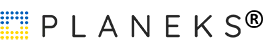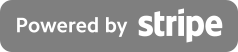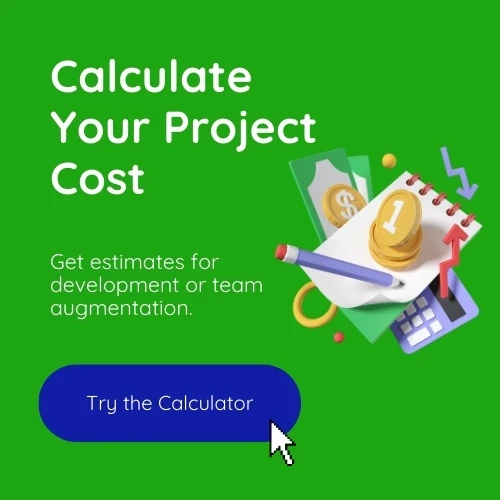Web application development typically takes 3 to 9 months, which often translates to $30,000 to $250,000 in development costs.
Web applications often serve as an engine behind companies of all scales, catering to the needs of both startups and enterprise operations. Yet, one of the most frequent inquiries of entrepreneurs is: How long does it take to develop an app? The answer isn’t one-size-fits-all and necessitates individual calculation. Timelines can differ substantially depending on the features’ complexity, the qualification of the development team, and the transparency of the project’s scope.
At PLANEKS, we know how vital it is for your businesses to strategize in advance. We’ve created this in-depth guide to help you comprehend the typical phases of web app development, covering each step from the initial idea invention to a fully launched product and the factors that can accelerate or set the progress back. Our breakdown will arm you with a practical view of what to expect, assisting you in making beneficial and smart decisions from the outset.
Estimate your web app development times
2
How many unique pages/screens do you need?
3
What are the must-have features?
4
What level of UI/UX design do you need?
5
What level of backend complexity do you need?
6
Do you need integrations with third-party services?
7
What kind of hosting & infrastructure do you prefer?
8
Do you need ongoing support & maintenance?
Final Step
Quick Answer: Typical Web App Development Timelines
In case you’re looking for a ballpark figure, here’s the answer in a nutshell:
A simple app with basic functionality, limited user roles, and minimal third-party integrations can typically be implemented within 1 to 3 months. Such projects are perfect for MVPs or internal tools with clearly defined goals and limited features.
For mid-level custom apps that comprise more advanced features such as user dashboards, APIs, admin panels, or payment systems, the development timeline generally falls between 3 to 6 months. These apps demand a more thoughtful design, deeper backend logic, and greater coordination between developers, designers, and stakeholders.
When it comes to complex enterprise-grade web applications with scalable architecture, multi-level user access, large databases, and strict compliance requirements, the development flow can stretch anywhere from 6 months to over a year. These projects often change in their requirements during development as business needs expand or shift.
Please keep in mind that these are just high-level estimates of how long it takes to develop an app. The actual time needed depends on many factors, including how well the project is planned, the size and experience of the team, how fast feedback is gathered, and how early scope modifications are managed.
Key Factors That Influence Development Time
There’s no universal boilerplate for building a web app because every project introduces its own specific mix of requirements, expectations, and challenges. What genuinely determines how long your web app will take to build are several core technical and strategic factors. Diving into these before the project estimation, you can accurately manage timelines, set correct priorities, and avoid frustrating delays.
Project Scope and Complexity
The broader and more feature-rich the web product you’re planning to build, the more time it will take to build and polish. For instance, a system with five fundamental features, two user roles, and no third-party tools will move much faster than a complex app with dynamic dashboards, layered permissions, real-time data syncing, and multiple API integrations.
In fact, developing a customizable data dashboard platform for one of our clients, Spontivly, was an ongoing process lasting over 12 months with a dedicated team of 5+ specialists. The system required high performance, intuitive drag-and-drop functionality, AI-assisted theme generation, and support for over 120 third-party integrations like Slack, LinkedIn, Eventbrite, and Notion. Each feature demanded careful design, extensive Quality Assurance (QA), and thoughtful engineering. The platform had to remain fast and flexible, even as users added widgets, filters, and data sources. This project illustrates how complexity and integration depth can significantly shape timelines, even with a well-organized, experienced team.
Design Requirements
Do you want to have a from-scratch user interface tailored to your brand and workflows? Or will off-the-shelf design systems and UI libraries suffice? Bespoke design and UX work can add weeks to the timeline, especially when it covers feedback loops and multiple screen states for different devices.
For instance, in the Elaborate med-tech project, the team crafted a custom UI designed for clarity and ease of use, simplifying complex health data for patients. The interface incorporates responsive layouts, dynamic charts, and in-app scheduling. This bespoke design, combined with multiple feedback rounds, extended the timeline by 3 weeks but ensured a user-friendly and accessible experience in a sensitive healthcare setting.
Team Size and Structure
“Should we hire a freelancer or reach out to a development agency?” That’s one of the first decisions many startups and founders face when starting a new web app. A freelancer performing standalone may move quickly within the primary stage, but can become a bottleneck within the growing complexity of your project. Within one of our projects, we built an insurance web platform in just two months, following strong technical execution and strategic guidance. The solution helps users find the right health insurance provider by guiding them through dynamic surveys, integrating with Pipedrive CRM, offering appointment scheduling, and supporting multilingual access. It also features a smart doctor search, a flexible admin panel, and a responsive UI, implemented with Python, Django, PostgreSQL, and Docker.
An in-house team or an experienced agency like PLANEKS brings more hands of profound experts to the table, delivering full-scale web app development services. Our team performs in parallel across design, development, and QA. Still, within the first option, this choice also requires strong coordination, communication, and well-established processes.
Technology Stack
Building with modern, well-supported frameworks also helps accelerate development and ensures long-term maintainability. On the backend, you can engage technologies like Django, FastAPI, or Flask, which offer robust architectures, proven scalability, and strong community support. For the frontend, frameworks like React and Vue enable dynamic, responsive interfaces with rich user experiences. To support consistency across environments and streamline collaboration, we rely on Docker for containerization. In case the project requires cloud deployment, platforms like AWS, Google Cloud, and Azure may come in handy for flexible scaling, automated CI/CD pipelines, and secure infrastructure. In contrast, maintaining or upgrading legacy systems can introduce significant overhead. Thus, choosing the right stack from the start reduces technical debt and future-proofing risks.
Third-Party Integrations
If your system requires the integration of tools like payment gateways, CRMs, or analytics platforms, keep in mind that integration always takes time; the real variable, however, is how much. The quality of the third-party service’s documentation, SDKs, and compatibility with your tech stack determines whether the process is optimized or a source of delays and workarounds. Each project has an individual timeline here. In practice, we at PLANEKS integrate Stripe in just 3 days, if the payment flow is straightforward: one-time payments with a standard checkout. In contrast, implementing an e-signature solution for another project took us nearly 3 weeks due to a multi-step signing workflow, document templating, user role management, and compliance requirements.
Testing and Quality Assurance
Time invested in QA guarantees the long-term stability of your solution. Automated and manual testing both require comprehensive planning to catch bugs and avoid future rework. A robust QA phase also helps maintain user trust by cutting post-launch issues.
Client Feedback and Iteration Cycles
Even the best initial plan will experience revisions – it’s an inevitable part of the project. Therefore, the more responsive and collaborative the feedback process, the more efficiently your team can adapt without derailing timelines. Delays are a common case when feedback is obscure or requires several rounds of clarification.
Detailed Breakdown of the Web App Development Timeline
Every successful web application follows a structured development lifecycle that transforms ideas into tangible software through a series of well-defined stages. Despite each project being unique, most of the scenarios demonstrate a similar progression. Let’s cover a detailed web app development time that outlines the actions handled and aims obtained during each phase, how long it typically takes, and what deliverables you can gain at each step.
Discovery & Planning (1–3 weeks)
Before any code is implemented, a transparent and deep roadmap must be in place and aligned by all the engaged parties. Here, the discovery and planning phase sets the base for the entire project. During this initial process, the development teams talk to stakeholders to fully grasp the problem the application is meant to handle, who the end users are, and what business goals the app needs to support.
Besides, the team gathers detailed requirements, defines user stories, and documents technical specifications. Transparent documentation at this point is a must, as it eliminates ambiguity later on and ensures more efficient development. Budget estimations, timeline forecasting, and resource planning are also typically covered by this stage.
If you’re looking for a tailored estimate based on your specific concept, a web app cost calculator from PLANEKS can help streamline your initial planning and give you a clearer view of potential investment.
This is also when early wireframes are created, often alongside initial decisions about the tech stack. These rough sketches help everyone synchronize and coordinate on user flow, feature scope, and general layout before proceeding to detailed design work.
Deliverables:
-
-
- Requirements documentation
-
- Project roadmap
-
- Wireframes
- Technology stack recommendation
-
Design Phase (2–4 weeks)
Once the plan is approved, the design phase begins. At this point, abstract ideas are translated into visual blueprints of future functionality pieces. Designers take the created wireframes and refine them into high-fidelity mockups, interactive prototypes, and eventually, a full design system that guides the rest of the software development lifecycle.
The design phase focuses heavily on user experience (UX) and user interface (UI). It covers optimizing flows, creating intuitive navigation, and ensuring visual consistency across pages and devices. Accessibility considerations are essentially realized at this stage.
The team heavily relies upon and prioritizes the feedback from stakeholders during this phase. Many tech vendors stick to frequent iterations to shape the final design into a view that corresponds with user needs and business objectives while also remaining technically feasible.
Deliverables:
-
-
- Interactive prototypes
-
- Finalized UI/UX design
- Design system and style guide
-
Front-End Development (3–6 weeks)
With the design finalized, developers begin turning the ready visual assets into interactive web pages. The front-end development is the first phase that covers the implementation of all the elements the user sees and interacts with, such as the layout itself, navigation, forms, modals, buttons, and micro-interactions.
This stage involves building a responsive screen arrangement that performs seamlessly across desktops, tablets, and mobile devices. Developers also implement animations, accessibility features, and browser compatibility fixes. Depending on the project scope, common frameworks employed at this stage may include React, Vue, or Angular.
A modular approach is inalienable here for a visually pleasing and consistent output. Developers break down the interface into reusable components, thus taking care of future development, updating, and maintenance.
Key activities:
-
-
- Implementing design into code
-
- Creating reusable components
-
- Managing app state and routing
- Ensuring mobile responsiveness and accessibility
-
Technologies often used:
React, Vue.js, Angular, TypeScript, CSS.
Back-End Development (4–8+ weeks)
While the front-end prepares the visual form, back-end software engineers focus on building the core infrastructure that powers the app’s functionality. This implies setting up servers, designing database schemas, building APIs, and writing business logic that handles user interactions behind the scenes.
Back-end work refers to managing data securely, setting up user authentication and authorization, handling complex operations like search or reporting, and ensuring the app can scale as user demand increases. It also includes designing architecture that supports fast performance and uptime.
The length of this phase depends drastically on the number of features, complexity of the logic, and security or compliance demands. Scalable and maintainable code should be a priority for your team from the start.
Key activities:
-
-
- Designing and developing RESTful APIs
-
- Implementing data storage and retrieval
-
- Setting up authentication and permissions
- Managing server-side processing
-
Technologies often used:
Django, Flask, FastAPI, PostgreSQL, MongoDB, Redis, AWS, Docker
Integrations (2–4 weeks, concurrent)
In most project cases, web applications lean on third-party services to enhance functionality or streamline workflows. These may comprise payment gateways (like Stripe or PayPal), customer relationship management systems like HubSpot or Salesforce, communication tools like Twilio or SendGrid, or data analytics platforms like Amplitude or Segment.
Integrating these tools requires connecting APIs, configuring authentication and data flow, handling webhooks, and performing extensive testing to make sure data is transferred securely and with adherence to the guidelines. This process often happens concomitantly with the front- and back-end development, yet it demands concentrated attention to avoid unexpected issues later in the project.
Complex or poorly documented APIs can slow progress as well, while reliable SDKs and robust support in turn can significantly accelerate this phase.
Key integration examples:
-
-
- Payments (Stripe, PayPal)
-
- Authentication (Auth0, Firebase Auth)
-
- Bookings (Calendly)
-
- Maps & Location (Google Maps API, Mapbox)
-
- Marketing Analytics (Google Analytics, Mixpanel)
- Email & Communication (SendGrid, Mailgun)
-
Testing & QA (2–3 weeks)
The app enters the testing and quality assurance phase, which often runs in parallel with development rather than waiting until all features are complete. Typically, the process follows an iterative approach: a sprint of features is developed, then immediately tested, while the next sprint is already in progress. This allows the team to catch bugs early, validate functionality continuously, and maintain a consistent pace. The entire stage guarantees that each feature, screen, and interaction is verified against specifications to ensure the product operates as intended and performs reliably across devices and browsers.
Testing strategy generally engages both manual testing (performed by QA engineers or testers) and automated testing (run through scripts that check for regressions, broken links, or logic errors). Key areas tested are functionality, usability, performance, security, and accessibility.
Bugs and inconsistencies are then documented and resolved before the deployment; performance bottlenecks are also determined and optimized. For apps that handle sensitive data or payments, the QA team should also incorporate security audits as part of the process. The end goal of this phase is to deliver a stable, fast, user-friendly product, completely ready for release.
Types of testing involved:
-
-
- Unit and integration testing
-
- Cross-browser and cross-device compatibility
-
- Load and performance testing
-
- Security testing
- Accessibility compliance (WCAG, ARIA standards)
-
Deployment & Launch (1 week)
With testing complete and stakeholder approval secured, everything is prepared for the launch. The deployment phase is the process of setting up production infrastructure, like hosting, content delivery networks (CDNs), SSL certificates, and domain configuration. The application is deployed from a staging environment to the live server.
Before going live, the development team executes final staging tests to double-check that the product works smoothly and caters to the set goals in the production environment. Once the app is launched, your team can set up analytics and error monitoring tools to track real-time performance and user behavior.
Proper documentation is also handed off to you at this stage, which describes how to maintain the app, run updates, and troubleshoot issues. Depending on the support plan, the same specialists may continue with maintenance and feature updates post-launch.
Activities during launch:
-
-
- Configuring production servers
-
- Final QA in production
-
- DNS setup and SSL installation
-
- Deployment automation (CI/CD)
- Handoff of documentation and credentials
-
While some stages may overlap or be adjusted based on the project’s needs, we don’t recommend skipping or rushing any of them, as it often results in delays or expensive alterations later. You should also take your time and choose a seasoned development team that will ensure these timelines are managed with transparency and swiftness, so your product gets to market faster and stronger.
Post-Launch Activities That Add to the Timeline
Releasing a web application is a major milestone, but it’s not the finish line. After the initial launch, several essential activities kick in behind the scenes. Your post-launch efforts are not optional but crucial to your product’s long-term prosperity and the revenue streams it delivers. While these procedures may not always be straightforwardly seen by users, they often add significant time and complexity to the overall development lifecycle. And these are what separates a polished, scalable application from one that tends to become obsolete, irrelevant, or unstable.
User Training and Onboarding
One of the first considerations post-launch is how users will interact with and discover how to surf through your product. Effective onboarding can make or break adoption. This may be implemented in the form of interactive product tours, in-app hints, or a full-scale knowledge base. The initial guidance helps reduce friction and increase user retention. For internal business tools, you can conduct live training sessions, offer walkthrough videos, or prepare role-specific tutorials. All of this takes time to handle and fine-tune, especially if you’re targeting various user personas with varying technical skills.
Maintenance and Monitoring
Even the most rigorously tested applications can’t anticipate every edge case in production. After launch, teams are required to monitor application health, server performance, and system logs. Real-time analytics may uncover unexpected user behavior or performance bottlenecks. Furthermore, regular updates, such as security patches, framework upgrades, and browser compatibility fixes, are crucial for keeping the app stable and secure. It’s also suggested to plan for anticipatory, forward-thinking maintenance from day one so that your app doesn’t silently degrade over time.
Early Support and Hotfixes
Once users begin using the app in real-world scenarios, feedback pours in -often quickly and urgently. These early support cycles are intense, as developers handle critical bug fixes, usability issues, and unexpected edge cases. This work typically happens alongside monitoring and requires prioritization and coordination between development, product, and support teams. While much of it is reactive, it robustly shapes the next cycles and can impact the answer to “how long does an app take to develop?” as an ongoing perspective.
Continuous Improvements and Feature Rollouts
As a rule, launch is often the starting point of your product roadmap. Many features are intentionally left out of the initial release to shorten time to market. After deploying your product to the real environment, teams begin rolling out updates based on strategic goals and user feedback. This may involve A/B testing, phased deployments, or full-scale redesigns. The ongoing cycles of design, development, and testing effectively extend the project time frame indefinitely, but they’re necessary for dynamic user needs, staying competitive, and scaling sustainably.
How to Speed Up Web App Development Without Compromising Quality
Speed and quality are the worst aspects to be a trade-off. In fact, when handled right, accelerating development can actually lead to better outcomes, like more focused products, faster iterations, and earlier market validation. Doing so requires making wise decisions, setting adequate priorities, and building on the right foundations.
Use Proven Frameworks and Libraries
One of the most effective ways to save time is to build on established technologies. Mature frameworks like Django, Flask, or FastAPI come with built-in solutions for common development needs, such as authentication, routing, form handling, and more. Equipped with this time-tested yet innovative tech stack, your team can focus on the features that make your app outstanding, rather than spending time solving solved problems. Pre-vetted libraries also cut bugs, security risks, and costs to build a web app with Python, giving you a head start with quality baked in.
Prioritize MVP Features
Every feature you add increases time, cost, and complexity. Consequently, focusing on a Minimum Viable Product (MVP) may become a powerful strategy for your case. It allows you to strip the app down to its essential functionality, which is what your users truly require to get value from the product. With an MVP, you can test real-world demand quickly and gather early feedback that guides future development. This does not imply doing less, but directing the efforts and resources on what matters most first.
At PLANEKS, we built a fully functional MVP for Digital Plant, a web application for streamlining asset data access in industrial facilities, in 5 months. The MVP for this project covers a user-friendly admin interface, support for 3D asset models with exploded view mode, QR code-based asset access, and multi-format document viewers. With the critical features being prioritized, we helped the client validate the core concept, support their go-to-market strategy, and lay the robust foundation for further development. Early planning and clear alignment on deliverables are our core strategies to move fast without compromising on quality or clarity.
Maintain Clear and Constant Communication
Miscommunication is one of the biggest time-killers in software development. Delayed feedback, misaligned expectations, or unclear requirements can send teams off track for weeks. To avoid this issue, you should establish regular standups, structured progress reviews, and centralized documentation (e.g., via Notion or Confluence), keeping everyone aligned. A culture of transparency, especially in remote or distributed teams, drastically reduces rework and ensures cohesive partnership.
Avoid Scope Creep with Change Management
Scope creep doesn’t always happen maliciously. It often begins with a simple request: “Can we also add this?” But without a formal flow to evaluate impact, even small modifications can spiral into major setbacks. To stay on schedule, your team and you need a clear change management framework that will be able to effectively weigh new ideas against business goals, timelines, and available resources. As a result, you can achieve high flexibility with no delivery delays.
Choose Experienced Teams with Process Maturity
What’s the difference between a solid team and an excellent one? The process was tweaked for the best results. An experienced development team knows how to manage complexity, avoid pitfalls within diverse industries, and adapt to change. They bring battle-tested workflows that were sharpened for the best performance, version control strategies, deployment pipelines, and QA procedures that keep deadlines met, even under pressure. Process maturity has nothing to do with bureaucracy but should enable consistent, high-quality output at speed.
When you combine proven tools, focused planning, strong communication, and the right team, you create the ideal conditions for building great software quickly, efficiently, and with confidence.
Conclusion
Considering all, how long does app development take? Depending on the complexity, the answer, on average, ranges from 1 to 12+ months. A simple MVP may already be deployed in just a few weeks, while a full-featured enterprise solution could require a year or more of resource-intensive planning, design, and engineering.
But here’s the core insight we can take: time allocated for a solid foundation always pays off. Quality web apps do not just meet milestones; they scale, update, and deliver real business value. In case your sacrifice flow for speed and cut corners too much, you are guaranteed to experience rework, frustration, and missed opportunities. Investing the time to handle each phase flawlessly means you’ll go to market stronger and stay relevant so much longer.
If you’re considering building a web app, the smartest strategy is to start the conversation with a reliable IT vendor early. Consulting with experienced development teams from PLANEKS can help you scope the project accurately, eliminate blind spots, and set realistic expectations from day one.